Remote access and control via TCP/IP for active hardware in server cabinets
1 or 2 port KVM switches with TCP/IP capabilities are remote access solutions for administrators and consultants. They allow unrestricted access to remote servers or computers and serial devices as well as giving access to any analogue KVM switch. Even serial devices, like firewalls, network switches, routers and intelligent power strips, can be remotely accessed from a web browser.
Digital KVM Switch solutions with 4, 8 or 16 ports and TCP/IP remote access capabilities
Digital 4, 8 or 16 port TCP/IP KVM switch solutions offer a combined local (analogue) and IP-based access to 4, 8 or 16 PS/2, SUN and/or USB servers. Additional IP addressable devices and users can be added to the system by utilising an optional comprehensive management tool. The TCP/IP KVM switches are very often used for the management of remote locations such as branch offices of all kind, where normally only a couple of servers need to controlled and no IT personnel is available at the location. The hardware on the remote side can be accessed via modem or out-of-band support even if the network is down. For mos digital KVM solutions, comprehensive software- or web-based management applications are optional available that are adding features such as serial console management, IPMI access, power management, monitoring capabilities and advanced security functionality.
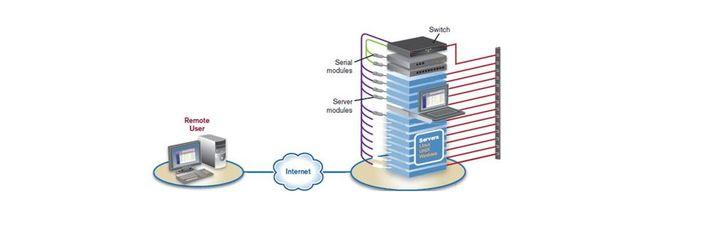
Typically specifications of digital 1, 2, 4, 8 an 16 port TCP/IP KVM switches
- Control 1, 2, 4, 8 or 16 servers from a single keyboard, monitor and mouse
- Cascadable
- Access to server and serial devices via TCP/IP network
- Integration of active hardware via KVM/CATx module interfaces
- Multi-platform support for PS/2, USB, SUN or/and serial devices
- Support of most popular mouse types
- Server access via local push-button, serial interface, GUI or OSD control
- Comprehensive software- or web-based management applications are optional available
- IP access via management software, web browser, dial-up or modem connection
- Model-dependent out-of-band access
- Full keyboard and mouse emulation during boot-up and operation
- BIOS level access for via IP integrated servers
- Easy to install (optional rack mount-kits available)
- Operating system independent
Manufacturer and model-dependent vary
- Video resolution
- Number of connectable servers (also cascaded) or serial devices
- Number of users
- Encryption
- Local analogue and/or digital remote access
- Security features and user access levels
- Integrable into comprehensive management application
